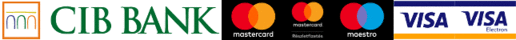You can download the SDX Verify and SDX Verify M2 application package installer from the page below.
The SDX Verify client module’s job is to verify the authenticity of the document with CRL (certificate revocation list) management.
The SDX application contains digitally signed codes and components. The component with digital signature ensures the integrity of the code-component and the library. Any modification to the files – caused by either a virus or direct tampering – will be detected when running the application.
Main features:- Verifying document integrity;
- Verifying electronic signatures;
- Verifying the timestamp on the document;
- Verifying the signer’s certificate and its validity, also the certifying organisation;
- Verifying compliance with the Electronic Signature Policy (ESP).
Click on the following link to download SDX Verify Free. This application allows you to verify electronically signed files that have .SDMX extension and comply with the requirements of MELASZv1.
http://www.egroup.hu/main/attachments/117_SDXFeSetup.msi
Click on the following link to download SDX Verify Free M2. This application allows you to verify electronically signed files that have .X132 extension and comply with the requirements of MELASZv2
http://www.egroup.hu/main/attachments/SDXFeSetupHU.msi
The necessary certificates will be installed together with the SDX Verify application.
Installing Certificates
Click on the link below to download the certificates of the Hungarian Certification Authorities (CA).
http://www.egroup.hu/main/attachments/CertsSetup.msi
This package installs the certificates of MÁV Informatika, Microsec and NetLock to the Windows certificate store.
Usage
When opening a certified file (double click on an .SDXM file in Explorer) authentication starts right away. You can also right click on the desired file and choose ’Authentication – SDX’ from the pop- up menu. The embedded (signed) file can be viewed on the ’Content’ tab. If you directly start the program (SDX Authentication) it prompts for the desired SDX document, of course.